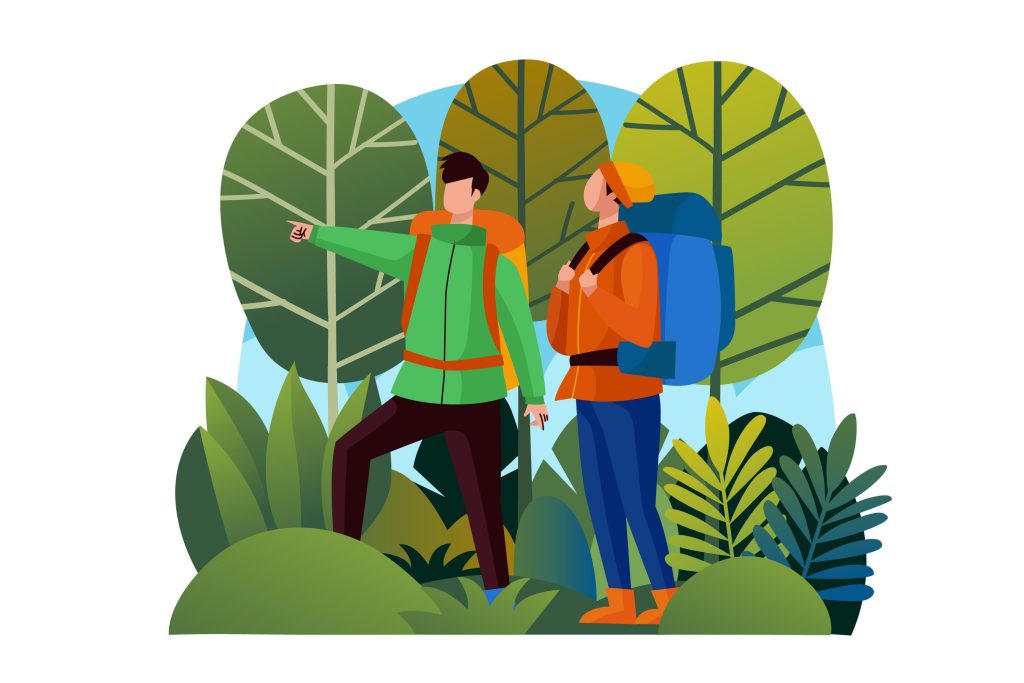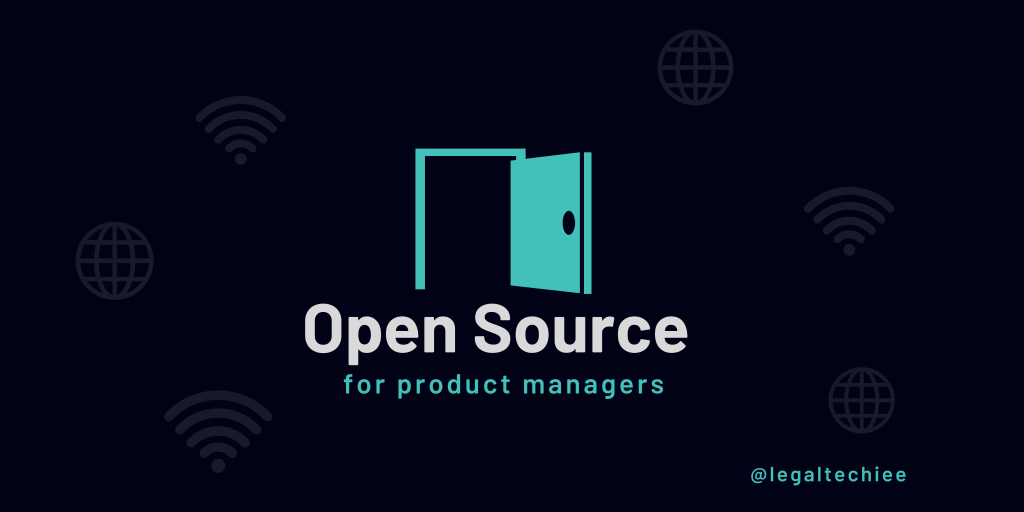10 Days Design Template for Social Media Managers With the increase in the number of social media talents, it is important that as a social media management starter, you possess extra skills to make you stand out. One of which is graphic design. Note: This guide/template is not limited to social media managers alone, but is also open to business owners who love DIY. Using Canva As a social media manager, Canva is the most popular tool to use for designs. This is because it can be used both on desktop and mobile too, allowing for accessibility wherever you are. Canva also has several easy templates you can use. However, it is not widely advisable to take templates straight off Canva. This is because, in order to create a standout identity for the brand you’re managing, the visual elements must be unique. In this case, your designs. Using this template, you have a clear shot at achieving uniqueness. Access the 10 Days Design Template here. Elysa Akpan Graphic Designer
Author Archives: admin
TABLE OF CONTENT LET’S GET STARTED What is an Empathy map? Who uses an Empathy map Why use an Empathy map? What is inside the Empathy map template? Why use the Empathy map template? GETTING IT DONE How to craft survey questions for the map? How to get the template? How to duplicate the template? How to add an image to the empathy map on Miro board? How to edit images for the empathy map? How to add survey answers to the templates? How to save the template? CONCLUSION LET’S GET STARTED! Grab your pen and a note. (a) What is an Empathy map? 🗺️ As a newbie in product management, hearing the word empathy map can sound so new and strange. Well it was for me 😅, so let me explain in simple terms. An empathy map is a powerful tool used to gain a deeper understanding of a specific target audience or individual. The map allows for a comprehensive exploration of the users’ thoughts, feelings, needs, and behaviors, which in turn aids in creating more meaningful and relevant products, services, or experiences. It typically involves four sections; See: focuses on the user’s external environment, including what they see in their surroundings. Say & Do: focuses the user’s actions, behaviors and communication. Think & Feel: explores the user’s thoughts, emotions and beliefs. Hear: captures the user’s source of information, including what they hear from others, media etc. (b) Who uses an Empathy map? 🤔 Empathy maps are used by various professionals and teams across different industries to gain a deeper understanding of their target audience or users. Here are some of the key groups that commonly use empathy maps: Product managers Product designers and UX designers Marketers Customer service teams Sales team Business strategists and many more! (c) Why use an Empathy map? 🤷 Using an empathy map offers several valuable benefits for individuals or teams working in various fields. Here are some key reasons why empathy mapping is commonly employed: Better understanding of users and customers Identification of pain points and opportunities User-centric product and service design Tailored marketing and messaging Enhanced empathy and perspective-taking. (d) What is inside the Empathy map template? 👓 The empathy map template consists of six segments; Think and Feel, See, Hear, Say and Do, Gains and Pains in which answers gotten from surveys are placed in, according to the segment they belong. 1.5 Why use the Empathy map template?🙋 The template provides a structured framework with different segments, making it easier to organize and analyze information about the individual or target audience. It ensures that you cover various aspects of their experience systematically. An empathy map is usually presented as a visual diagram, which makes it easier to grasp and communicate insights. It enables teams to have a shared understanding and align their perspectives. It is beginner- friendly and easy to use. GETTING IT DONE! (a) How to craft survey questions for the map? 📝 Crafting empathy map survey questions requires a delicate balance of curiosity and sensitivity. Here are some tips (pay attention to the highlighted sentences) 🧐; To create questions that truly resonate with the participants, start by immersing yourself in their world. Walk in their shoes, embrace their joys and struggles, and let their experiences guide you. Seek to understand their innermost thoughts and feelings, uncovering the nuances that make them unique. Delve into their daily routines, social interactions, and the sights and sounds that surround them. Embrace the power of open-ended inquiries, inviting them to share their stories freely. Empathy map survey questions should be a heartfelt invitation for participants to open up, allowing their authentic voices to shape a canvas of understanding. So, let empathy be your compass, and through carefully crafted questions, weave a tapestry of insights that inspire meaningful and human-centered solutions. Still having troubles understanding how to craft questions? 😅 I got you! The link below by yours truly, is a list compiled of some examples of questions that can be used for Empathy map survey! Interested? click here (N/B: can be edited based on purpose of usage). (b) How to get the template? 😵 Now let’s get into the business of creating an easy empathy map! Interested in getting the template? click here and sign in or up into the Miro board using your google email address. (c) How to duplicate the template?📚 Once you have signed in and the board opens, select “Empathy map template” as shown in the image below. Once selected, a pop up screen will appear. Select “duplicate” as shown: Enter the desired name for your board and click “copy” Boom! You have a duplicate of the template. If you are a newbie on the Miro board, you might have to close the ad shown below to be able to view your full board. Once that is done, you have the duplicate of the template! 🥳 (d) How to add an image to the empathy map on the Miro board?📌 Now we have the template, let’s get started! Select the highlighted symbol. Once that is done, select “upload” from the list of options as shown below. Select the desired option on how you want to upload the image. Majority of my images are saved in “my device” so I clicked on that. Select the desired image from your device and click “open” (e) How to edit images for the empathy map? 🖼️ Normally, images for an empathy map are oval in shape and inserted at the middle of the template. So to edit the image, click on the image and select the highlighted symbol which is the “mask and crop” option. Select option “circle” as shown below. This will make the outline of the image to be a circle. Once selected, the image gets an oval outline as shown below. Image can be resized and be placed at the middle of the template by dragging it, as shown below. (f) How […]
Hey Super Designer! Let’s talk about case studies, the gateway to landing those dreamy interview slots! Think of a case study as your virtual portfolio spokesperson, speaking on your behalf with pizzazz! So, you have to make it convincing. Although crafting captivating case studies may seem like a very big deal, but fret not I got you. Here is a link to something specially designed for you Case study template Now that you have seen that I really got you, here’s a step by step guide below on how to use the case study template. Step 1: Open the link above, Click on the project name to copy or duplicate file to your own figma board Step 2: Edit the title section to your project name. Step 3: To add the image of your design, double click on the phone frame, click on fill, then change fill to image. Step 4: Click “Choose image” to add your image. Step 5: Ensure to edit all text layer to suit your content. Step 6 Remember to always double click to edit text. Step 7 To add your images to the phone frame, double click on the frame to see fill, then click on add images. Step 8 After editing all frames with your contents, arrange each frame vertically. Step 9 Highlight all, then press on Shift A or right click to add auto layout, change vertical gap to 0. Step 10 Now you are done, click on export. Your case study is ready to be uploaded on Behance. However, if you haven’t got an idea of what a case study really entails, you won’t get the best out of the editable template to produce a captivating case study that lands you that dream gig you’ve always wanted no matter how hard you try. Let’s run through what a case study is and what is required What exactly is a case study? A case study is a comprehensive review of a project or product that helps people to comprehend the ideas, concepts, and efforts that went into making the product by thoroughly outlining the design journey. It displays not just the outcome but also the reasoning behind each design choice, the difficulties encountered, and the solutions found to resolve them. Think of it as the producer, crew and cast doing a recount of the making of a great and interesting movie, the audience only sees the end product but never the efforts put into making it so taking then through the journey of the movie helps them better understand the idea and efforts put into making such exquisite work. Tips to writing a compelling Case Study The main parts of a well-structured case study include: Title of the Case Study Introduction/Overview UX Design Process User Research Define the Problem Ideation Steps to come up with a solution Test Solution and Iteration Next Steps and Learning Give your project a title Upon opening any case study, the title, serves as a moment of decision on whether to proceed with reading the UX case study or not. A good title for a UX case study should be clear, concise, and descriptive, giving the reader a glimpse of what to expect from the case study content. It should be attractive, engaging and encourage the reader to delve deeper into the study to learn more about the UX challenges and solutions presented. Introduction/Overview The overview section of a UI/UX case study provides a concise yet informative summary of the entire project. It gives readers a quick understanding of what the case study is about and what they can expect to find in the following sections. Keep the overview section concise, ideally fitting within one to two paragraphs. Here’s what the overview should entail: Project Description: Begin by introducing the project or product that you worked on. Mention the name of the client or company, the type of product or service involved, and the context of the UI/UX redesign or creation. Objectives and Goals: Clearly state the primary objectives and goals of the UI/UX design project. What were the specific problems or challenges you aimed to address? What did you hope to achieve through the redesign or creation of the user interface and user experience? Key Deliverables: Mention the key outcomes or deliverables of the project. For example, was it a redesign of an existing app, the creation of a new website, or an improvement of certain features? Target Audience: Briefly describe the target audience or user base for the project. This may include demographics, user behaviors, or specific user needs that were considered during the design process. Duration: Mention the overall timeline or duration of the project, including any major milestones or phases. Role and Team: If you are part of a design team, mention your role or the roles of other team members involved in the project. This could include UI/UX designers, researchers, developers, project managers, etc. Explain your Design Process Here is where you can really put your UX skills to the test. Describe the UX Design Process you used for the readers. In other words, describe the various project actions you took and explain why you chose to take them. You can also include a timeline for the project. User Research Good user research leads to a good user experience as it aids in identifying user behaviors, wants, and motivations. Successful UX research actually eliminates assumptions and guesswork. Simply put, effective user experience research is profitable. The major objective of this section is to define Who your users are? What do they really need? What is their real problem? What is your observation? This is where you include your research questions, insights from the research, and your competitive analysis. Define the exact problem When your research is over, you will have a wealth of insights, both quantitative and qualitative. The information acquired must be analyzed and connections made around it in the following stage in order to yield some findings. The only way to […]
Introduction Let’s talk about Agile, the one method that has completely changed how product managers work. Like a secret weapon, it helps us successfully navigate the constantly-evolving world of product management and deliver exceptional value because we constantly seek ways to streamline our processes, boost productivity, and add value for our customers. Agile is more than simply a set of Principles and Processes; it’s a mindset that values flexibility, collaboration, and iterative development, and as product managers, we set an example for our teams and organisations by promoting these Agile practices. The era of rigid plans and lengthy product roadmaps is over. With the help of agile approaches, we can uncover the value of directly collaborating with our customers and viewing change as an opportunity rather than a disturbance. We will understand our customers’ desires and modify your aims by making regular and incremental delivery. Embracing the Agile Mindset An agile mentality has advantages that go beyond merely enhancing customer satisfaction. It has also enabled product managers to embrace a culture of continuous improvement, where we are encouraged to assess our performance, pinpoint areas for improvement, and make the necessary changes. This has made the workplace more proactive, flexible, and collaborative. Iteration Development Imagine you are working on a project when the requirements suddenly change. This could be a significant setback in a traditional waterfall development process. However, we can adapt to change and adjust to new realities with Agile. The key is to embrace change and use it as an opportunity to improve. Iterative development is one of the cornerstones of Agile. Instead of waiting until the end to deliver a finished product, we deliver it in smaller, more manageable chunks. This allows us to get feedback more frequently and early, ensuring we are on the right track and delivering value to our customers. Collaboration and Transparency Agile methodologies place a significant emphasis on collaboration and transparency. We remove barriers and encourage shared accountability for the product’s success by establishing cross-functional teams and regular communication. Daily stand-up meetings, backlog refinement sessions, and retrospectives help to create a collaborative environment where team members can share ideas, work through challenges, and coordinate efforts to accomplish a single goal. Adaptability Agile approaches have given us the tools to accept and manage change effectively in today’s fast-paced market because they acknowledge that change is inevitable and should be welcomed rather than fought. We can also adapt and respond to changing conditions through frequent iterations based on customer feedback, market trends, and fresh business opportunities. Here are some additional benefits of Agile development: Increased flexibility and adaptability: Agile development is based on continuous improvement. This means that we are constantly adapting to new information and feedback. This makes Agile development very well-suited for projects that are subject to change. Reduced risk and cost: Agile development is a risk-mitigation strategy. By delivering smaller, more manageable chunks of work, we can identify and address risks early on. This can help us to avoid costly mistakes. Improved quality and customer satisfaction: Agile development is focused on delivering high-quality products that meet the needs of our customers. We can ensure we build the right product by getting feedback early and often. Increased team collaboration and communication: Agile development is a team sport. It requires close collaboration and communication between all members of the team. This can help to build trust and camaraderie, and it can also help to improve the quality of the work. Overall, Agile development is a powerful tool that can help us to deliver high-quality products on time and within budget. It is well-suited for projects subject to change and can help us reduce risk and improve customer satisfaction. Conclusion To enhance your product management strategy, embrace the Agile mindset. It’s not just about following a set of techniques; it’s about adopting a way of thinking and functioning that prioritises customer value and continuous improvement. Trust me, the world is constantly evolving, and the best product managers are the ones who can change and advance along with it. Keep in mind that Agile is a mindset as well as a methodology. So, let your sense of adventure lead you as you seek out novel ideas, work with your team, and impress your clients. Accept the delight and excitement of adopting Agile, and enjoy the journey! Bonus Tips (Go on an Agile Adventure) Think of Agile as a daring adventure where you go out on a quest for knowledge and innovation. Take chances, embrace the unknown, and remain open to unexpected detours. Agile is all about experimentation and picking up new skills as you go. Consider allowing freedom for creativity and experimentation rather than adhering to a strict strategy. Encourage members of your team to think creatively and implement novel ideas. Accept the flexibility to change and improve as you take advantage of opportunities and overcome obstacles. Ann Ezeogu Product Management Community Lead
As a designer I struggled with accepting the importance of learning soft skills being that I was of the popular opinion where I believed I was a remote worker and so far I give good designs then all is well. It was until my first interview before I knew I was kidding myself. It is important to know that design goes beyond the pixels on a screen or the use of software like Figma. It’s about understanding people, solving problems, and creating meaningful experiences, and while you may be honing your technical skills and unleashing your creative potential in you, there’s an often overlooked aspect that can set you apart in the competitive design landscape – soft skills. Here are 4 soft skills to learn that would help build a relationship with not only your boss, colleagues or friends but would also improve and build a good relationship with your users: 1. Communication: Communication is at the forefront of these skills. As a designer, you must effectively convey your ideas, thoughts, and visions to clients, colleagues, and even stakeholders. Clear communication fosters strong relationships, ensures everyone is on the same page, and paves the way for successful collaborations. Being able to explain your design decisions and receiving constructive feedback will help you grow as a designer. One way to grow and improve this is by joining and interacting in a community like HerTechTrail. 2. Empathy Empathy is another invaluable soft skill. By putting yourself in the shoes of your target audience, you can truly understand their needs, aspirations, and pain points. Empathy enables you to create designs that resonate deeply, forging emotional connections and leaving a lasting impact. Embracing empathy will make your designs and thoughts user-centred, intuitive, and inclusive. 3. Collaboration Collaboration is the backbone of any design. As you embark on projects, you’ll find yourself working with diverse teams, each member bringing their expertise and perspectives. Collaborative skills allow you to navigate different ideas, find common ground, and create positive solutions. It is crucial to embrace teamwork, active listening, and embracing different viewpoints. 4. Problem-solving Problem-solving is the stronghold of a great designer. Soft skills such as critical thinking, adaptability, and resilience equip you to navigate the inevitable challenges and roadblocks along the way. By approaching design problems with a growth mindset and a willingness to explore alternative solutions, you’ll find yourself overcoming obstacles and pushing the boundaries of your creativity. Finally, in the fast-paced and ever-evolving design industry, possessing a soft skill is what sets extraordinary designers apart from the crowd. Learning and understanding design theories and law make the foundation, but the integration of soft skills truly showcases your potential as a designer. So, as you embark on your design journey, remember to nurture your soft skills alongside your technical abilities. Seek opportunities to enhance your communication, empathy, collaboration, and problem-solving skills. Embrace the power of effective communication, understand the people you design for, collaborate with diverse teams, and approach problems as exciting challenges to conquer. Ayomide Adekoya Design community Lead
INTRODUCTION While technical knowledge and industry expertise are vital, let us reveal the secret sauce that separates great product managers—soft skills! You read that correctly. Let’s look at how soft skills can help you advance in your job as a product manager and achieve success. “Must Haves” Soft Skills of a Product Manager 1. Empathy As a product manager, you must use empathy to comprehend your users’ wants and pain points. Create products that resonate with the wishes and desires of your users by developing deep listening skills and putting yourself in their shoes; this will make you stand out as an intelligent and customer-focused product manager. 2. Communication You must communicate in clear terms if you want to succeed as a product manager. Your words should be able to unite everyone, whether communicating with stakeholders or giving team members precise instructions. Remember that the secret is to be both a compelling speaker and an attentive listener. Embrace the power of body language, have honest and open interactions, and master concise messaging. 3. Collaboration Product managers serve as a link between diverse teams, bringing them together to create something beautiful. Bring your team’s talents and viewpoints together to produce something genuinely unique. 4. Problem-Solving and Critical Thinking Daily, product managers deal with a wide range of complicated challenges. You can face these difficulties head-on by developing excellent problem-solving and critical-thinking abilities. To find creative answers, hone your analytical skills, adopt a data-driven strategy, and think proactively. With this ability, you can solve even the most complex problems and turn them into chances for innovation as a product manager. 5. Adaptability Adapting to evolving circumstances, market trends, and consumer wants is a constant in the dynamic world of product management. It’s essential to have the capacity to adapt rapidly, embrace change, and be adaptable. Develop adaptability by keeping up with market trends, asking for input and refining your ideas, and being receptive to fresh ideas and approaches. Conclusion Technical proficiency may open doors, but the mastery of soft skills catapults product managers to success. By developing your soft skills, you’ll be able to handle challenges with finesse, forge solid connections, and produce top-notch products. If you decide to invest in your professional development, you’ll be able to lead your team, promote innovation, provide exceptional goods, and go above and beyond. Bonus Tip Soft skills take time to develop. Continuously Look for possibilities for professional and career improvement, go to industry gatherings, participate in workshops, and interact with communities of product managers to benefit from their experiences. Adopt a growth mentality, be inquisitive, and commit to lifelong learning. Ann Ezeogu Product Management Community Lead
HerTechStory highlights inspiring tales of women in tech. For today, we will be having Ayomide Adekoya. A graduate of Public Administration who bagged 2 roles in less than 1 year after beginning her design journey. Let’s dive in… Tell us about yourself. Ayomide: My name is Ayomide Adekoya Elizabeth. A graduate of Public Administration from Kwara State University. I am currently a product designer at Orchestra and Design Community Lead at HerTechTrail. Public Administration? That’s wow. How did your design journey start? What was the motivation? Ayomide: It started last year while serving. I was reading up the statistics of unemployed youth in Nigeria after my youth service and decide to give myself an edge by learning a tech skill to improve my chances of getting a job. You made a smart decision. Why design, though? Ayomide: I wanted a no code skill and design was what suited me, but the problem now was where to learn design itself. My younger sister sent me the link to register for one of the design tracks in HerTechTrail Academy. I did not take it seriously at first because I thought it was scam. My mindset had a 360 shift after seeing alumni testimonials, and attending the onboarding. That was how I began by design journey by joining Cohort 4 in July 2022. Your sister is so sweet. I hope you’ve bought her shawarma since then. It’s almost a year since you started, how would you say your journey has been? Ayomide: She is a total baby girl and hates shawarma. I would say my design journey was easy with HerTechTrail in it. Learning with HerTechTrail was the best decision I made starting out because it made navigating through research easy based on the roadmap, classes, reviews on my assignments and capstone project. All these things prepared me for where I work. It didn’t make me seem like a newbie and no one at my work place believes I am not up to a year in the design space. I complete my tasks when due and have a good time working with teams. Who hates shawarma? By the way, your design journey is incredible. You’re now a Design Community Lead with HerTechTrail. How’s that going? Ayomide: The only thing that comes to my mind is interesting. I get to work alongside beautiful minds and also communicate with designers like myself. I can only say it’s helping me communicate better because I have always loved keeping to myself and speaking less but now I have to speak to people and show the right emotions to energize the community. I’m so proud of how far you’ve come, Ayomide. What advice do you have for someone starting out their design journey? Ayomide: I would say consistency is important as well as building true friendships. These two helped my design journey real big. Idongesit Akpan Community Manager, HerTechTrail
You might have come across some bants on the internet and social media like Twitter and the likes on which CSS framework is the best for styling. Some people claim tailwind CSS is the best tool to use as a developer, some say tailwind is for the weak and other frameworks are better while some claim that a developer who uses pure CSS for styling is the real MVP. But before I dive into what is better or not, let’s review what these styling tools are. CSS stands for Cascading Style Sheet It plays a major role in the presentation layer of websites and it is used to manage the look of an HTML or XML page. Front end CSS frameworks are collections of pre-written, standardized CSS code that are available as a package or library. A CSS framework’s main goal is to give web developers and designers a base from which to work, enabling you to create websites more rapidly and effectively. Frontend developers make use of various frameworks styling, some of which includes: bootstrap, materialUI, SCSS, Foundation, Bulmer, Tailwind CSS, pure CSS, LESS, SCSS, to mention a few. Over the years, different styling frameworks have emerged, each claiming to be better than its precedents but the choice of framework used depends solely on the developer or what the team the developer is using. We have general-purpose CSS framework and utility-based css framework. Utility-based means that when putting designs into practice, you use predefined classes to determine the font sizes, padding, margins, colors, and other characteristics on each individual item to produce a unique element from the choices provided.. Examples include tailwind CSS, materialized, Open props etc. General-purpose CSS frameworks on the other hand doesn’t have predefined classes and it’s more open-source. Some of which provides ready-made design blocks and built-in UI components. Examples are Bootstrap, Foundation, Bulma, vanilla framework etc. Now, what’s tailwind CSS? Firstly, what does the word tailwind mean? From Merriam Webster’s dictionary, Tailwind is a force or influence that advances progress toward an improved condition. Tailwind CSS is a utility-first CSS framework based on CSS for rapidly building modern websites without ever leaving your HTML. Tailwind CSS works by scanning all of your HTML files, JavaScript components, and any other templates for class names, generating the corresponding styles and then writing them to a static CSS file. The ability to customize each component separately and individually is the main benefit of this. Without coding new styles, any piece can be slightly changed. Let’s look at a sample code below… <div>Red</div> The above code shows a div block that is styled with the classes: bg-red-600 – this is the class that signifies the background color of the block and the number ‘600’ signifies the shade of the color. w-64 – this sets the width of the block, it can be any width specified by the developer, which can be checked from tailwind documentation h-32 – this sets the height of the block m-5 – this sets the margin text-center – this is synonymous to the text-align property in CSS with the center value. text-lg – this sets the font-size md: w- 72 – this sets the width at min width of 768px for responsive design. Which gives the result There are many more classes which can be used based on the requirements of the design you are working on. It does appear as a fun and easy framework to use but it also has its own disadvantages which include… Limited pre-built components Risk of inconsistent design Not a good recommendation for someone new to CSS It’s now clear that the choice of styling depends on the preference of the developer and the need of the project. If you want to save time, tailwind CSS is very good at that. To get started with using Tailwind CSS, click Here to start the installation process Elizabeth Afolabi Front end development alumni(Cohort 5) HerTechTrail Academy
In today’s competitive landscape, understanding the needs and motivations of your target audience is crucial for creating successful products. User personas act as a guidepost, directing you to create a product that addresses the demands and motivations of your potential customers. They provide essential insights about the people using your product, allowing you to precisely design, develop, and market it with utmost precision. Now, let us uncover the secrets of crafting compelling user personas that unlock the potential for product success. 🤔 HOW CAN ONE CREATE A USER PERSONA? In-Depth Research: Getting to Know Your Audience First, conduct in-depth research to discover your target audience’s demographics, behaviors, pain points, and goals. Gather insights into your potential customers’ lives through surveys, interviews, and market research. You uncover their age, gender, location, educational background, and professional interests, vividly depicting their identity. Identifying Pain Points It is no secret that empathy drives effective product design. By diving into and understanding your audience’s core challenges and pain points, you can design solutions that can truly make a difference. By empathizing with your target audience’s frustration and limitations, you understand their needs ranging from time constraints and technical hurdles to emotional barriers, and you uncover roadblocks that impede them from achieving their goals. Using the mobile fitness application as an example, you will discover through surveys and interviews, that your users struggle with time constraints, lack of motivation, and the need for personalized fitness routines. With this knowledge, we can concentrate on building features that directly address these pain points. Uncovering Goals and Aspiration: Empowering Users to Succeed Every user has ambitions, dreams, and goals. You learn about your target audience’s desires and motivations by researching them. You explore their short-term and long-term goals, determining what motivates them and what they envision for their future. These findings act as a guidepost for your product design decisions. Using the mobile fitness application as an example, research shows that users want to improve their general fitness, track their progress, and stay motivated throughout their fitness journeys. This knowledge becomes the driving force behind the features and functionalities of the product. Crafting Compelling User Personas: Bringing Them to Life Armed with rich data, and extensive knowledge, you closely build fascinating user personas that bring your target audience to life. You develop fictional characters to represent various portions of your customer base. Each persona encapsulates the essence of a particular user group, including demographics, pain points, goals, and aspirations. Meet Active Amy and Busy Ben, two personalities from our fitness app example. Amy, a 26-year-old professional, is seeking a flexible exercise routine matching her hectic schedule. Ben, a 30-year-old entrepreneur, is looking for quick, effective workouts that he can do anywhere. These characters serve as our guiding lights throughout the design process, representing our target audience and reminding us of their demands and motivations. HOW CAN THE UTILIZATION OF USER PERSONAS BE EMPLOYED TO ACHIEVE EFFECTIVE PRODUCT DESIGN? Influence Product Design and Features With Active Amy and Busy Ben in mind, you carefully modify the design and features of your product to meet their individual needs. You boost your chances of offering excellent value and gaining customer happiness by designing a user-centric product. Customizable workout routines, progress tracking, and motivational reminders are among the things you prioritize. You ensure an intuitive and personalized user experience by matching your product with the aims and pain areas of your personas. Tailor Messaging and Communication: Speaking the Language of Your Users User personas are extremely important in creating your marketing and communication strategies. You can create captivating messaging that resonates strongly with your target audience by understanding their personas’ beliefs, tastes, and language. The messaging in the mobile fitness app is focused on empowering customers, applauding their achievements, and emphasizing the simplicity and efficiency of the fitness solution. You get a thorough understanding of the target audience by creating detailed user personas, then aligning the product’s design, features, and marketing accordingly. This process’s insights enable you to design products that delight, resonate, and solve real-world challenges. Unleash the power of user personas, and your product will be a commercial success, capturing the hearts and minds of your customers. Onyinye Nebechukwu Product Management student, HerTechTrail Academy.
Demystifying open source and learning how to contribute as a non-technical techie. When you hear the phrase ‘Open Source,’ what comes to mind? Coding? Software engineering? Github? Markdown?, etc. Just like many of you are right now, I was once confused about what open source meant and worse of, I always wondered. How can a product manager efficiently contribute to open source? I scanned through the internet looking for answers to both concerns and even though I understood what Open source meant, I still had a hard time figuring out how to contribute to it. Anyways, this was until I heard about Outreachy. We will come to that but before then let me help demystify the concept of OPEN SOURCE for you. What is Open Source? Open source refers to a type of software or project where the original source code is made freely available to the public. It means that anyone can view, use, modify, and distribute the software without restrictions. It’s like having a recipe for a delicious dish that you can share with anyone and they can modify it to suit their taste. Why is Open Source Encouraged? Open source promotes collaboration and community involvement, allowing people from all over the world to contribute their ideas and improvements. It’s like a big team effort where everyone can benefit from and contribute to making the software better. Open Source for Non- Technical Techies Even if you’re not a technical person like me (I am a product manager), there are several ways you can contribute to open source projects: 1. Documentation: Many open source projects need help with writing and improving documentation. You can contribute by writing tutorials, guides, or improving existing documentation to make it more accessible and understandable for users. 2. Testing and Bug Reporting: As a non-technical user, you can test open source software and report any bugs or issues you encounter. This helps developers identify and fix problems, improving the overall quality of the software. 3. User Support: Participate in forums, discussion boards, or mailing lists related to the open source project. Offer help to other users by answering questions, providing guidance, or sharing your experiences with the software. 4. Translation: If you’re fluent in multiple languages, you can contribute by translating software interfaces, documentation, or websites into different languages. This helps make the software more accessible to users worldwide. 5. Design and User Experience (UX): If you have design skills, you can contribute by creating or improving the user interface, icons, or other visual elements of the project. Good design and UX greatly enhance the usability and appeal of open source software. 6. User Research: Every company building a problem solving product is interested in knowing the minds of its users regardless of what stage the product is. You can contribute by carrying our user surveys on target users, initial users, customers etc. in order to give feedback to the company. You will have contributed immensely by doing this and they will value it. 7. Advocacy: Another way to effectively contribute to opensource projects is to spread the word about open source projects. Write blog posts, share on social media, or give presentations at events to raise awareness and attract more users and contributors to the project. Contributing to open source is not limited to coding. Every contribution, no matter how small, can make a difference in the success of an open source project. Personally, I contributed my first open source project in March 2023 to the Oppia Foundation which is an education technology platform that aims to address educational inequality and expand access to quality education through the creation and use of personalized, engaging, and effective lessons that are specially designed to meet the unique needs of under-resourced learners around the world and right now, that opportunity is sitting pretty in my resume as a project I have contributed to as open source, highlighting the skills I picked up on the way such as presentation skills, UX research skills, documentation, market research and communication skills. If you want to read the full story of my contribution to open source as product manager, check my Link to Medium Post So you see, Open Source is indeed open to everyone to contribute. You just have to find a way to do so and a project that resonates with you. I hope you enjoyed reading and if you came looking for answers, I hope this helped. Feel free to drop a comment, or ask further questions about open source for non-technical techies in general. Sopuruchi Rufus Product Manager. Community Member.