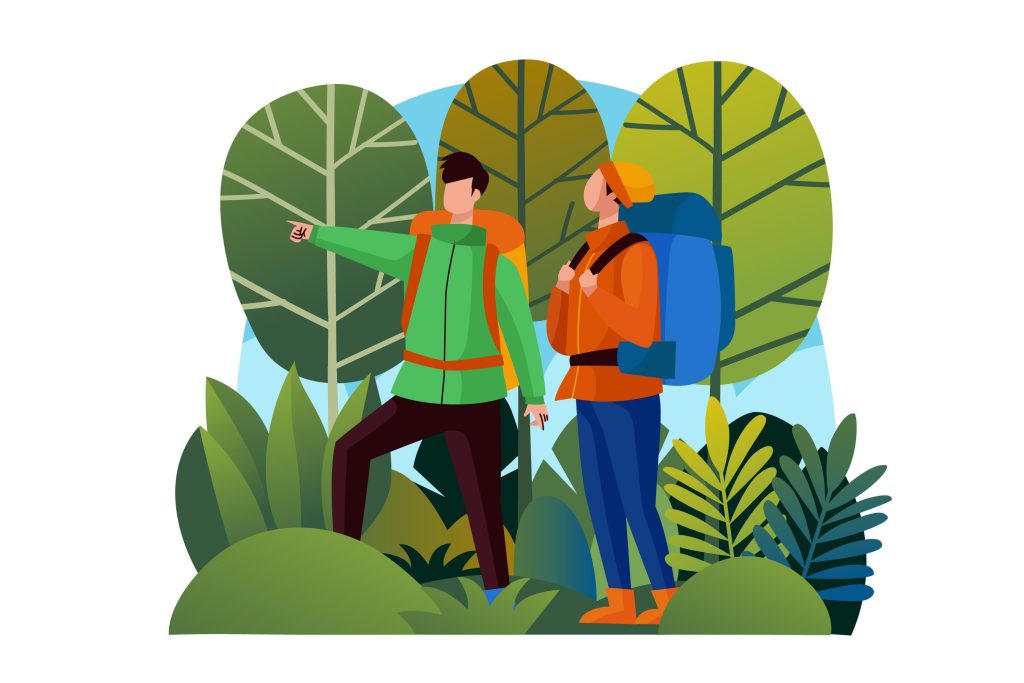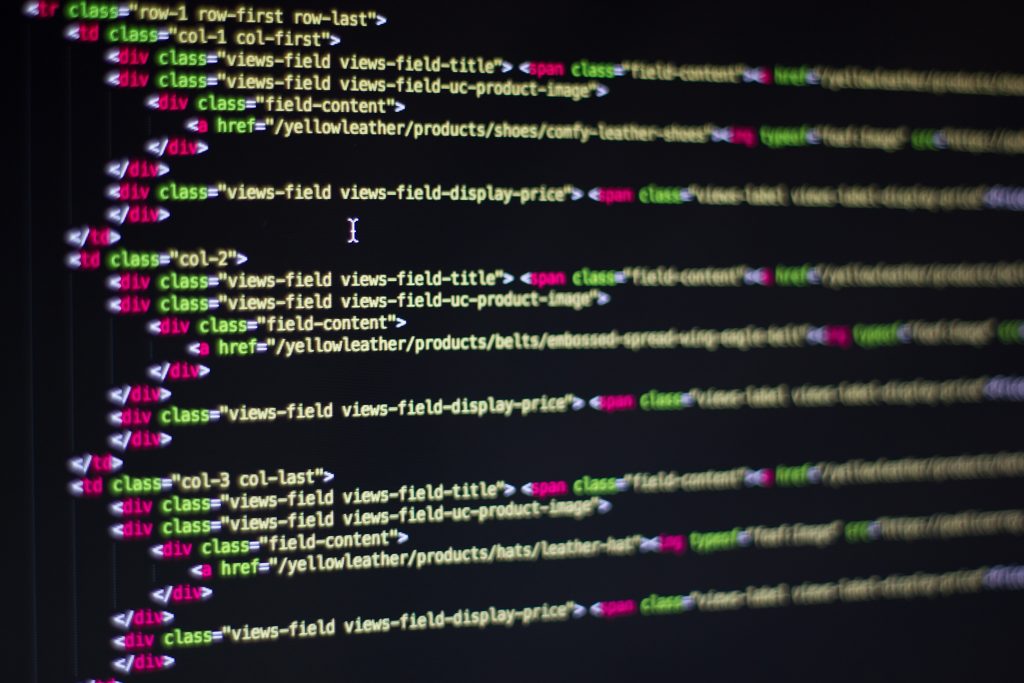TABLE OF CONTENT LET’S GET STARTED What is an Empathy map? Who uses an Empathy map Why use an Empathy map? What is inside the Empathy map template? Why use the Empathy map template? GETTING IT DONE How to craft survey questions for the map? How to get the template? How to duplicate the template? How to add an image to the empathy map on Miro board? How to edit images for the empathy map? How to add survey answers to the templates? How to save the template? CONCLUSION LET’S GET STARTED! Grab your pen and a note. (a) What is an Empathy map? 🗺️ As a newbie in product management, hearing the word empathy map can sound so new and strange. Well it was for me 😅, so let me explain in simple terms. An empathy map is a powerful tool used to gain a deeper understanding of a specific target audience or individual. The map allows for a comprehensive exploration of the users’ thoughts, feelings, needs, and behaviors, which in turn aids in creating more meaningful and relevant products, services, or experiences. It typically involves four sections; See: focuses on the user’s external environment, including what they see in their surroundings. Say & Do: focuses the user’s actions, behaviors and communication. Think & Feel: explores the user’s thoughts, emotions and beliefs. Hear: captures the user’s source of information, including what they hear from others, media etc. (b) Who uses an Empathy map? 🤔 Empathy maps are used by various professionals and teams across different industries to gain a deeper understanding of their target audience or users. Here are some of the key groups that commonly use empathy maps: Product managers Product designers and UX designers Marketers Customer service teams Sales team Business strategists and many more! (c) Why use an Empathy map? 🤷 Using an empathy map offers several valuable benefits for individuals or teams working in various fields. Here are some key reasons why empathy mapping is commonly employed: Better understanding of users and customers Identification of pain points and opportunities User-centric product and service design Tailored marketing and messaging Enhanced empathy and perspective-taking. (d) What is inside the Empathy map template? 👓 The empathy map template consists of six segments; Think and Feel, See, Hear, Say and Do, Gains and Pains in which answers gotten from surveys are placed in, according to the segment they belong. 1.5 Why use the Empathy map template?🙋 The template provides a structured framework with different segments, making it easier to organize and analyze information about the individual or target audience. It ensures that you cover various aspects of their experience systematically. An empathy map is usually presented as a visual diagram, which makes it easier to grasp and communicate insights. It enables teams to have a shared understanding and align their perspectives. It is beginner- friendly and easy to use. GETTING IT DONE! (a) How to craft survey questions for the map? 📝 Crafting empathy map survey questions requires a delicate balance of curiosity and sensitivity. Here are some tips (pay attention to the highlighted sentences) 🧐; To create questions that truly resonate with the participants, start by immersing yourself in their world. Walk in their shoes, embrace their joys and struggles, and let their experiences guide you. Seek to understand their innermost thoughts and feelings, uncovering the nuances that make them unique. Delve into their daily routines, social interactions, and the sights and sounds that surround them. Embrace the power of open-ended inquiries, inviting them to share their stories freely. Empathy map survey questions should be a heartfelt invitation for participants to open up, allowing their authentic voices to shape a canvas of understanding. So, let empathy be your compass, and through carefully crafted questions, weave a tapestry of insights that inspire meaningful and human-centered solutions. Still having troubles understanding how to craft questions? 😅 I got you! The link below by yours truly, is a list compiled of some examples of questions that can be used for Empathy map survey! Interested? click here (N/B: can be edited based on purpose of usage). (b) How to get the template? 😵 Now let’s get into the business of creating an easy empathy map! Interested in getting the template? click here and sign in or up into the Miro board using your google email address. (c) How to duplicate the template?📚 Once you have signed in and the board opens, select “Empathy map template” as shown in the image below. Once selected, a pop up screen will appear. Select “duplicate” as shown: Enter the desired name for your board and click “copy” Boom! You have a duplicate of the template. If you are a newbie on the Miro board, you might have to close the ad shown below to be able to view your full board. Once that is done, you have the duplicate of the template! 🥳 (d) How to add an image to the empathy map on the Miro board?📌 Now we have the template, let’s get started! Select the highlighted symbol. Once that is done, select “upload” from the list of options as shown below. Select the desired option on how you want to upload the image. Majority of my images are saved in “my device” so I clicked on that. Select the desired image from your device and click “open” (e) How to edit images for the empathy map? 🖼️ Normally, images for an empathy map are oval in shape and inserted at the middle of the template. So to edit the image, click on the image and select the highlighted symbol which is the “mask and crop” option. Select option “circle” as shown below. This will make the outline of the image to be a circle. Once selected, the image gets an oval outline as shown below. Image can be resized and be placed at the middle of the template by dragging it, as shown below. (f) How […]
Category Archives: Content challenge
This category highlights shortlisted content challenge entries from our content challenge program.
Hey Super Designer! Let’s talk about case studies, the gateway to landing those dreamy interview slots! Think of a case study as your virtual portfolio spokesperson, speaking on your behalf with pizzazz! So, you have to make it convincing. Although crafting captivating case studies may seem like a very big deal, but fret not I got you. Here is a link to something specially designed for you Case study template Now that you have seen that I really got you, here’s a step by step guide below on how to use the case study template. Step 1: Open the link above, Click on the project name to copy or duplicate file to your own figma board Step 2: Edit the title section to your project name. Step 3: To add the image of your design, double click on the phone frame, click on fill, then change fill to image. Step 4: Click “Choose image” to add your image. Step 5: Ensure to edit all text layer to suit your content. Step 6 Remember to always double click to edit text. Step 7 To add your images to the phone frame, double click on the frame to see fill, then click on add images. Step 8 After editing all frames with your contents, arrange each frame vertically. Step 9 Highlight all, then press on Shift A or right click to add auto layout, change vertical gap to 0. Step 10 Now you are done, click on export. Your case study is ready to be uploaded on Behance. However, if you haven’t got an idea of what a case study really entails, you won’t get the best out of the editable template to produce a captivating case study that lands you that dream gig you’ve always wanted no matter how hard you try. Let’s run through what a case study is and what is required What exactly is a case study? A case study is a comprehensive review of a project or product that helps people to comprehend the ideas, concepts, and efforts that went into making the product by thoroughly outlining the design journey. It displays not just the outcome but also the reasoning behind each design choice, the difficulties encountered, and the solutions found to resolve them. Think of it as the producer, crew and cast doing a recount of the making of a great and interesting movie, the audience only sees the end product but never the efforts put into making it so taking then through the journey of the movie helps them better understand the idea and efforts put into making such exquisite work. Tips to writing a compelling Case Study The main parts of a well-structured case study include: Title of the Case Study Introduction/Overview UX Design Process User Research Define the Problem Ideation Steps to come up with a solution Test Solution and Iteration Next Steps and Learning Give your project a title Upon opening any case study, the title, serves as a moment of decision on whether to proceed with reading the UX case study or not. A good title for a UX case study should be clear, concise, and descriptive, giving the reader a glimpse of what to expect from the case study content. It should be attractive, engaging and encourage the reader to delve deeper into the study to learn more about the UX challenges and solutions presented. Introduction/Overview The overview section of a UI/UX case study provides a concise yet informative summary of the entire project. It gives readers a quick understanding of what the case study is about and what they can expect to find in the following sections. Keep the overview section concise, ideally fitting within one to two paragraphs. Here’s what the overview should entail: Project Description: Begin by introducing the project or product that you worked on. Mention the name of the client or company, the type of product or service involved, and the context of the UI/UX redesign or creation. Objectives and Goals: Clearly state the primary objectives and goals of the UI/UX design project. What were the specific problems or challenges you aimed to address? What did you hope to achieve through the redesign or creation of the user interface and user experience? Key Deliverables: Mention the key outcomes or deliverables of the project. For example, was it a redesign of an existing app, the creation of a new website, or an improvement of certain features? Target Audience: Briefly describe the target audience or user base for the project. This may include demographics, user behaviors, or specific user needs that were considered during the design process. Duration: Mention the overall timeline or duration of the project, including any major milestones or phases. Role and Team: If you are part of a design team, mention your role or the roles of other team members involved in the project. This could include UI/UX designers, researchers, developers, project managers, etc. Explain your Design Process Here is where you can really put your UX skills to the test. Describe the UX Design Process you used for the readers. In other words, describe the various project actions you took and explain why you chose to take them. You can also include a timeline for the project. User Research Good user research leads to a good user experience as it aids in identifying user behaviors, wants, and motivations. Successful UX research actually eliminates assumptions and guesswork. Simply put, effective user experience research is profitable. The major objective of this section is to define Who your users are? What do they really need? What is their real problem? What is your observation? This is where you include your research questions, insights from the research, and your competitive analysis. Define the exact problem When your research is over, you will have a wealth of insights, both quantitative and qualitative. The information acquired must be analyzed and connections made around it in the following stage in order to yield some findings. The only way to […]
Embarking on a web development journey as a woman in the tech industry can be both thrilling and challenging. However, my experience took a transformative turn when I discovered HerTechTrail Academy—an empowering platform dedicated to equipping women with the skills and knowledge to thrive in the digital landscape. In this blog post, I want to share my personal odyssey with HerTechTrail Academy and shed light on the vast opportunities available in the dynamic and ever-evolving tech industry. “Cracking the Code: How HerTechTrail Academy Opened the Doors to Tech Wizardry” 1. Breaking Gender Barriers in Tech: HerTechTrail Academy recognizes and actively addresses the gender disparity in the tech industry. With a mission to empower women in technology, the academy creates a supportive and inclusive environment that encourages aspiring female developers to chase their dreams fearlessly. By joining this academy, I found a community of like-minded women who shared similar goals and aspirations, fostering an empowering atmosphere for learning and growth. 2. A Comprehensive Curriculum Tailored for Success: HerTechTrail Academy thrives on a comprehensive curriculum tailored to meet the demands of the rapidly evolving tech industry. From foundational concepts like HTML and CSS to advanced frameworks like JavaScript and React, the academy left no stone unturned. Their structured learning path ensures a progressive and systematic approach to learning web development, enabling me to gain proficiency in both front-end and a little bit of back-end technologies. 3. Mentoring by Tech Industry Professionals: One of the standout features of HerTechTrail Academy is the access to experienced coaches who guide us students every step of the way. These industry professionals bring real-world expertise and insights to the virtual classroom, providing invaluable guidance and support. Through personalized feedback, one-on-one sessions, and mentor-led projects, I received the necessary guidance to refine my skills and enhance my understanding of the tech industry. I must say, their industry expertise and passion for teaching fueled my enthusiasm. 4. Hands-on Projects and Real-world Applications: HerTechTrail Academy emphasizes practical application to reinforce theoretical knowledge. The academy’s project-based approach empowers me to work on real-world scenarios, developing websites and web applications from scratch. The task based hands-on projects not only boosts my technical skills but also builds my confidence to take on complex coding challenges. The academy fosters a supportive environment where I could experiment, make mistakes, and learn from them. Additionally, the academy encourages collaboration and teamwork, fostering a culture of learning from and supporting fellow students. 5. Industry-Relevant Tools and Technologies: Web development is a constantly evolving field, and staying up-to-date with the latest tools and technologies is crucial. The academy recognizes this and is ensuring that I have access to cutting-edge resources. From code editors and version control systems to frameworks and libraries, the academy provides hands-on training in using industry-relevant tools. This exposure enhances my adaptability and has equipped me to tackle real-world development challenges. 6. Career Support and Networking Opportunities: The academy’s commitment to my success extends beyond the classroom. They offer valuable career support services, including but not limited to job placement for the best graduated TechTrailer (as we are often addressed). Enrolling in the web development track in HerTechTrail Academy has been a game-changer in my web development journey, empowering me to challenge gender stereotypes and excel in the tech industry. With a comprehensive curriculum, mentorship from industry professionals, hands-on projects, and networking opportunities, HerTechTrail Academy is equipping me with the skills and confidence to embark on a successful career in web development. The academy’s impact on my journey cannot be overstated, and I am immensely grateful for the transformative experience that has shaped my future. Joining this empowering community has unlocked countless doors to tech wizardry, and I am excited to embark on this transformative journey alongside fellow women in tech. In a world where women are underrepresented in the tech industry, HerTechTrail Academy stands as a beacon of empowerment, providing a nurturing and supportive environment where women can thrive. Through their dedication to breaking gender barriers, comprehensive curriculum, mentorship, practical projects, and industry-relevant training, HerTechTrail Academy is revolutionizing the way women enter and succeed in the digital frontier. So, whether you’re just starting your journey in web development or looking to level up your skills, I encourage you to explore the opportunities that HerTechTrail Academy offers. Together, let’s conquer the digital frontier and reshape the tech industry for the better. If you’re ready to take the leap and join a community of aspiring female Icons, visit HerTechTrail Academy’s website today to learn more about the programs and how you can become a part of this empowering movement. Break free from limitations, unleash your potential, and embark on a transformative journey with HerTechTrail Academy. The future of tech awaits you! Remember, the digital frontier needs more trailblazers like you. Embrace the power of technology, stand tall as a woman in the tech industry, and let HerTechTrail Academy be your guiding light on this exciting path. Together, we can pave the way for a more inclusive and diverse tech landscape. Mildred Erubore Web Development student (Cohort 6) HerTechTrail Academy
What is Personal Branding? To begin with, what comes to mind when you think of brands or branding? Is it the influencers you see online, or the products and services you purchase? Recently, I had a conversation with my roommate about her view when it comes to branding, and that’s when I realized that some people have no idea about branding. Are you also clueless about branding? No worries, here’s what you need to know: One thing you need to be aware of is the fact that you are a brand and the impression you leave in the minds of people is branding. You purchase products and patronize brands for a reason, right? Building credibility and trust takes time, and that’s why you don’t just show up in the faces of people and expect patronage from them overnight. Ideally, it requires consistency, authenticity and emotional connections. Those brands and businesses (Apple, Nike, Coca-Cola) that we patronize already have an impression on us, and we trust their ability to deliver. Even when you have nothing to sell to the people you engage with online, building an online presence matters a lot in this age and time. You’ll never know when it’ll come in handy in order for you to sell those shots. Here are few key steps that’ll help you build and nurture your personal brand: 1. Define your personal brand. Firstly, live out who you are and what you stand for as well as your unique value proposition (what sets you apart from others). If you’re not certain, reflect on your strength, goals, passion and skills. 2. Choose social media platforms suitable for you. You don’t need to be obviously everywhere when building a personal brand. For this purpose, search to know the social media platform(s) that best resonates with you. If you’re more of a professional person, you could consider LinkedIn and if you love to write as well as share your opinions, you could consider Twitter or Facebook. At the end, it all narrows down to what you enjoy doing. 3. Optimize your profiles Ensure any information about you is up to date. Be sure to fill in your necessary details that consist of who you are, what you do and who you’re targeting. 4. Be consistent and authentic. Show up as you are and be consistent. Don’t pretend to be who you’re not. Show up as your authentic self. You don’t want to have different clashing personality types. 5. Collaborate and network. Connect with like minded individuals, participate actively in relevant community events and collaboration to build your personal brand. If you’re looking for the right community to join as a black woman in tech, you’re welcome to join us here. Everyone has a story; how you choose to tell yours matters. Start your story today! Bathsheba Zakariah Digital Marketing student (Cohort 6) HerTechTrail Academy